ip
!!! Your one-stop KleeBot User Guide!!!
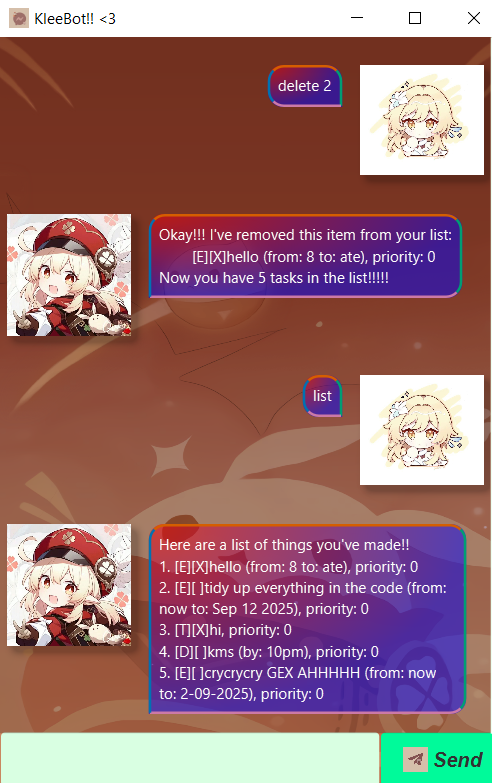
KleeBot is a lightweight, cute, and snappy task management app for your daily needs!!! You can run it either as a CLI program or via the JavaFX GUI!! <3
Getting started
Requirements
- Java 17
- Gradle for building and running tests
- JavaFX runtime if you want to use the GUI
Commands
All commands are typed (in CLI) or invoked in the GUI input box. Note that commands are case-sensitive, as Klee is still learning rapidly from you and its userbase! >-<
Adding Deadlines
Add a deadline task with a due date.
Example: deadline submit report /by 2025-10-01
Output:
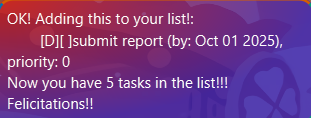
Adding Events
Add an Event task with a start and end date.
Example: event meeting /from 2pm Monday /to 4pm Tuesday
Output: 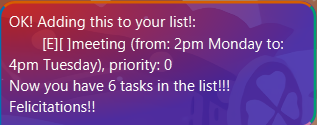
Adding ToDos
Add a ToDo task with no additional details
Example: todo sleep
Output: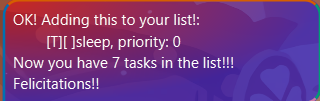
Changing Priorities:
Update a task’s priority at an index to a different value.
Example: `setPriority 1 50”
Output: 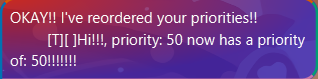
List
Show all tasks with indices and statuses.
Example output: 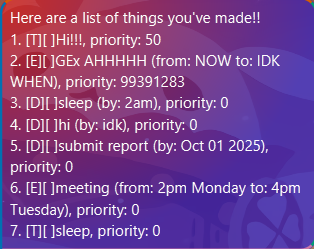
Mark
Usage: mark <task_number>
Marks a task as done.
Delete
Usage: delete <task_number>
Deletes a task from the list.
Find
Usage: find <keyword>
Find tasks that contain a keyword in their descriptions.
Echo
Usage: echo <text>
Echoes back the text. Useful to test the bot.
bye
Exits the program….
TODO for future implementations:
- Unify execute and executeGUI methods in the command class to reduce the use of duplicate code.